|
The
Kettle is an on
screen magazine where you can turn the pages just like a real
magazine.
This is
called a flipbook and it is a little marvel of modern technology.
With just a little practice
you’ll find using it is a doddle. It might take a few minutes to get the hang
of it but trust me it’s nowhere near as technical or complicated as your
sewing machine or, God forbid, the DVD player!
Adjusting the size to make it bigger or
smaller
To bring the words up to a comfortable size for reading
click the
plus sign next to the magnifying glass at the bottom of the
screen.

Now use
the plus and minus signs that appears
at the bottom of the screen to adjust the page size to suit you.

To go back to the original two page display click on the minus sign
next to the magnifying glass at the bottom of the screen
If you
wish to read The Kettle as a full screen display click on the
Make this Fullscreen option at
the bottom of the screen.

Moving through the
magazine
You will
need
to move the page around to bring
different sections into view. To do this you hold down the left hand button on the
mouse and drag a different part of the page into view – think of it as being just
like putting your finger on a real page on the table to bring it towards
you.
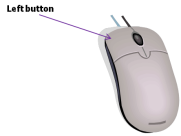
To turn the pages place your
mouse cursor on the sides of the page and click the left hand button on your mouse
to flip it over or use the left and right arrows at the bottom of the
screen.
You can
also click on the left and right arrows at the bottom of the screen as shown
below
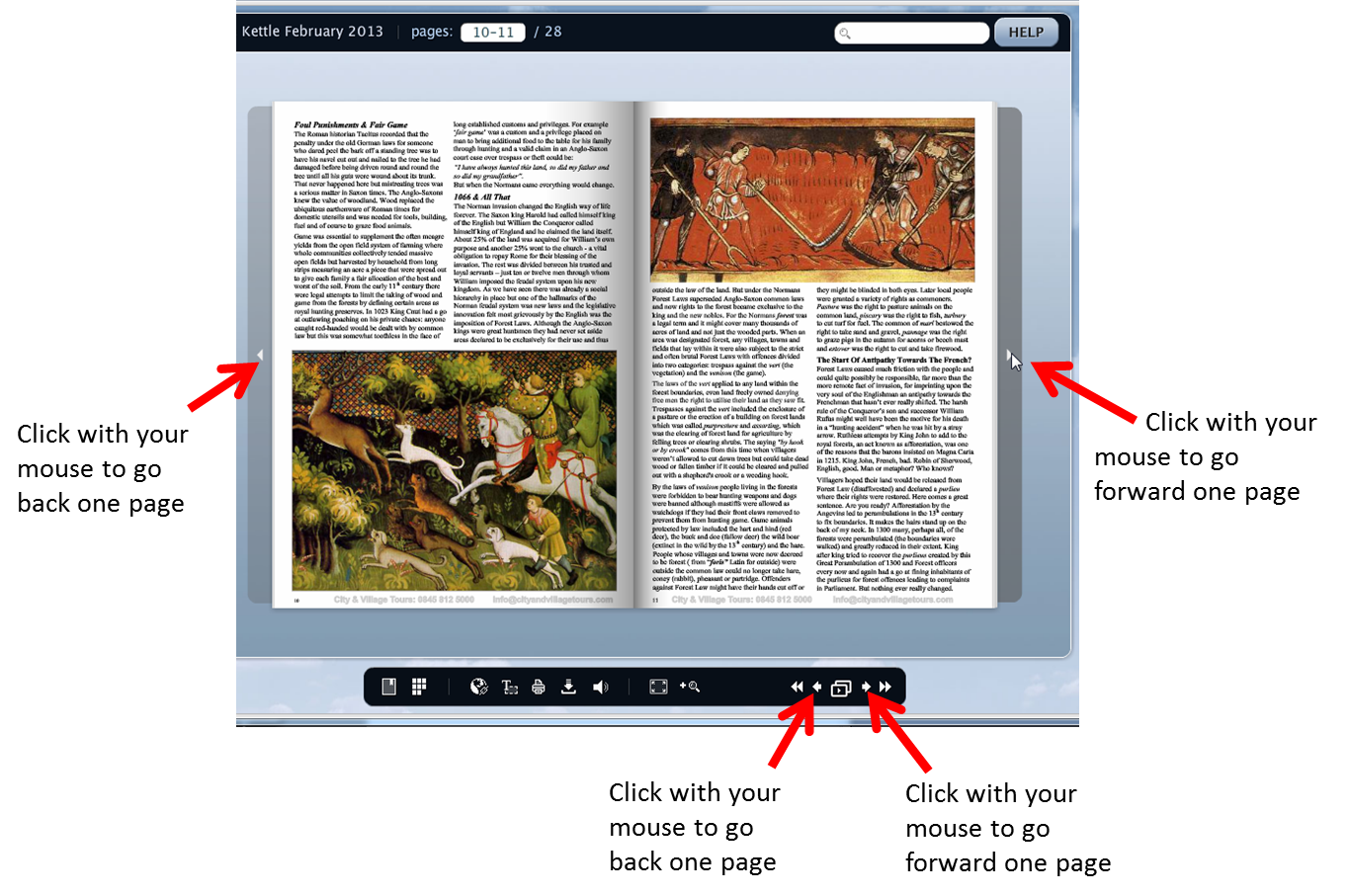
Printing
Please
remember that The
Kettle is an on
screen magazine that gives us the opportunity to go into things in more details
than we have room for in our print brochures and we can use lots of colour and
photographs. It is not available in print form. You can however print one or more
pages to your printer by clicking on the print icon as shown
below
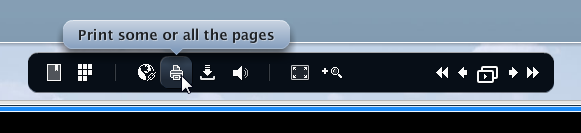
You will then have the option to print one or more
pages
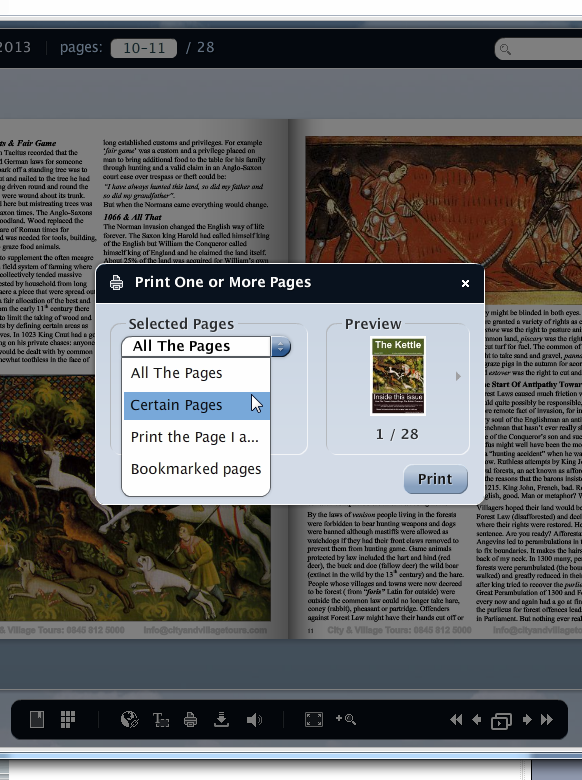
Because this publication is a full colour publication we suggest
you do not print the entire magazine as this might well
suck all the ink out of your printer cartridge!
Copy text
If you want to copy and paste a bit of information
please
feel free to do so. Click on the select
text tool at the bottom of the screen, move your cursor to the start of the
text you wish to copy, hold the right mouse button down and drag the cursor
across the page to highlight all the text you want to copy. Now let go of the
left mouse button and click the right mouse button and choose copy text. Open
your new document and to paste click the paste button on the tool bar at the
top of the screen or click the right hand mouse button and select
paste.

Download to your
Computer
You
can
download the magazine as a pdf file so that
you don’t have to be online to read it.
There’s a
handy download button guess where? At the bottom of the screen!

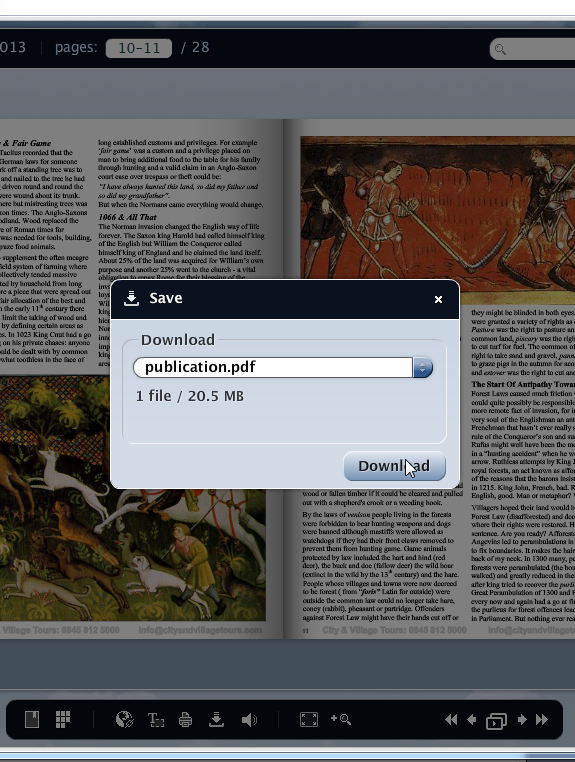
If you
have any problems or need further help you can email us by clicking here
© 2009-2013 All rights reserved - City & Village Tours
Company Number: 4369991 (England & Wales) VAT No: 799 1638 64
Close Window
|